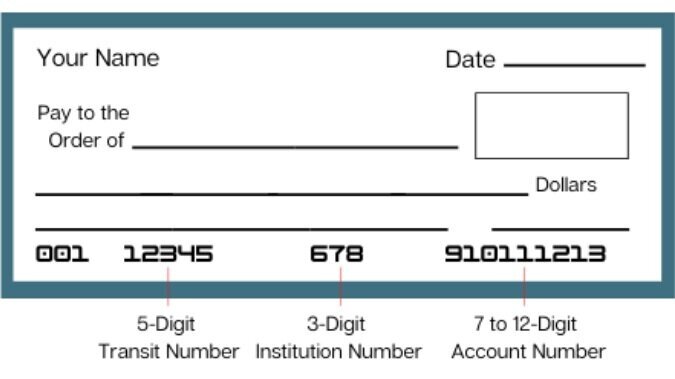How to: Find your Canadian Banking Details
Trying to find your bank details?
In order to set up your account with QUBER in Canada, you’ll need to provide us with your bank account’s account number, institution number and transit number when you register. This will be the account that money moves to The Vault from and the account that receives any cashouts you make. Your account number, institution number and transit number are permanently associated with your bank account. That means, even if you have to replace a bank card or credit card and you receive a new card number, your banking details won’t change; they’ll only change if you close your bank account completely and open a new one.
Your account number is a 7-12 digit number that correlates specifically to one of your bank accounts. Your transit number is a 5-digit number that correlates to your branch of your bank; this may not be where you bank now, but is likely where you opened your account to start. Your institution number is a 3-digit number that correlates to your bank as a whole. For example, the institution number for RBC is 003.
If you provide invalid bank details when you sign up with QUBER, your first transfer to The Vault will fail. As the system will try to find an account associated with the invalid details for a long time, it can take up to five business days for us to receive a notification from our payment processor letting us know the details have turned up invalid. This is just going to slow you down as you try to start saving!
There are three different ways you can confirm your details:
1. Through your Online/Mobile Banking Platform
We’ve compiled a number of links to guide you on where to find your banking details within some of Canada’s major banks’ online banking platforms.
Don’t see your bank on the list? That means we couldn’t find clear information from them for clients looking for their banking details. Instead, try logging into your online banking portal or mobile banking app and view your general account settings and/or preferences. Most banks will provide this information clearly somewhere in this section of their portal/app.
2. Using your Personal Cheques
This is actually the easiest way to find your details. Though every bank has different-looking cheques, the numbered code at the bottom of each follows a uniform, readable pattern. You can find your account, transit and institution numbers by following the example laid out below.
3. Contact your Bank
Finally, if neither of the above strategies have worked for you, you’ll need to contact your bank directly to confirm your banking details. They will most likely issue you a void cheque, which would look like a copy of your personal cheque with the space for including dollar amounts blocked out so it can’t be used.
Still having issues? Contact us at support@qubersavings.com.